Troubleshooting LED Signs.
Follow the Data Chain
LED signs rely on a certain amount of “daisy chains” to get data from one component to the next. Generally speaking, it goes something like this:
User’s Computer — Communication Device on Building — Communication Device on the Sign — Sign Controller — Video Board — Logic Board (These are daisy chained to other Logic Boards across the sign) — Rows or Columns of LED Modules Daisy Chained together.
Keep it Simple
Look at your symptoms, and find a logical place to start ruling out causes of the issue. For example, if the sign has a module out, you wouldn’t start testing the communication devices. You would start looking at the LED sign hardware (LED Modules, Data cables, etc…).
Make the Issue Move
When you are physically troubleshooting components, you want to either fix the issue or make it move. If you can make it move then you can isolate the component and replace or repair it to fix the issue.
Re-boot
Electronic devices sometimes get locked up and require a reboot to get going again. Cycling power to the sign can sometimes fix issues. However, you shouldn’t have to do this constantly. If so, then look for the root cause of the freeze ups.

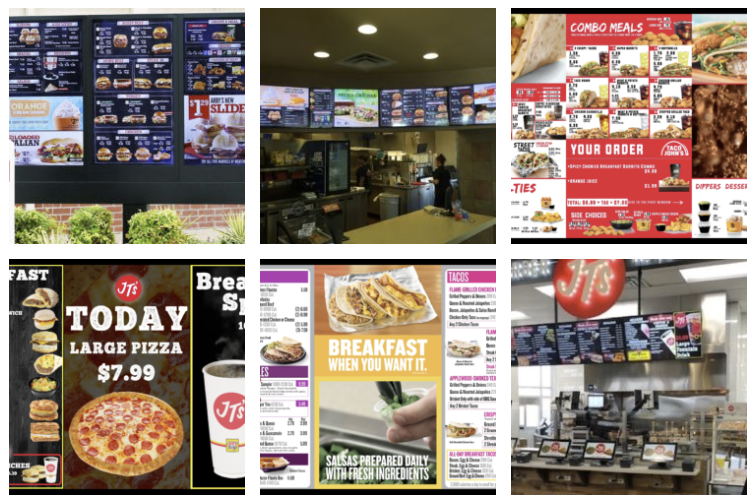
Comments
0 comments
Please sign in to leave a comment.